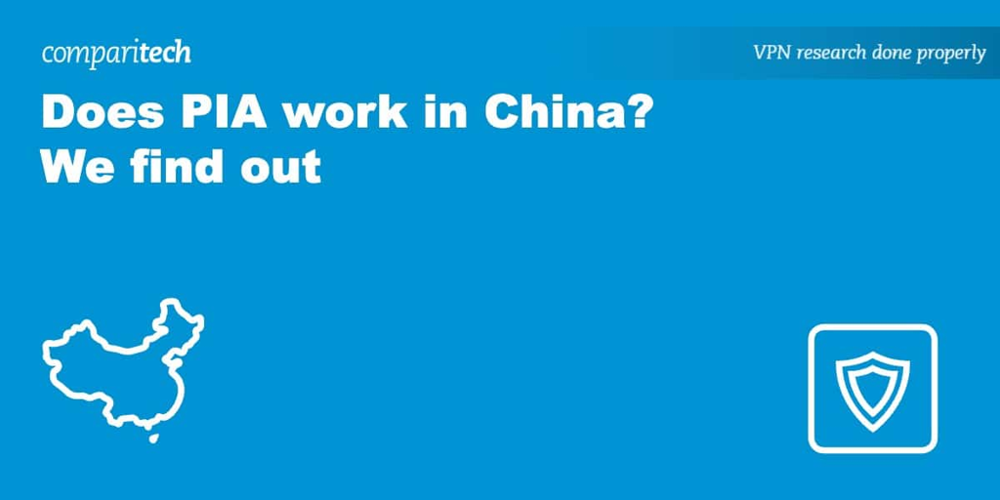VPN Solutions for China Travel
Navigating China's Digital Landscape: VPN Solutions for Travelers
China's internet environment presents unique challenges for visitors. The country's extensive digital restrictions extend beyond political censorship, blocking many familiar platforms like Facebook, Twitter, and Skype that travelers rely on to stay connected with home.
Given China's concerning human rights record and documented surveillance practices, maintaining privacy and outside communication becomes essential for visitors, particularly journalists and activists.
VPN technology offers a potential solution by encrypting internet traffic and routing it through international servers, effectively bypassing government-imposed restrictions. However, China's sophisticated firewall technology means not all VPN services are effective.
Our testing reveals that Private Internet Access (PIA) struggles to function reliably within China. While some users report limited success through complex manual configurations and third-party workarounds, these methods are inconsistent and technically demanding. Additionally, streaming services like Netflix remain problematic even when connected.
For travelers seeking dependable options, ExpressVPN consistently demonstrates effectiveness within China's restrictive environment. Despite occasional temporary disruptions during firewall updates, ExpressVPN typically restores functionality quickly. Budget-conscious travelers might consider NordVPN or Surfshark as reliable alternatives with similar capabilities.
Important preparation steps for China-bound travelers:
- Install and configure your chosen VPN before entering China, as provider websites are typically blocked within the country.
- Document any mirror sites your VPN provider maintains for emergency access.
- Save manual configuration instructions offline as a backup.
- Enable critical security features including IPv6 protection, DNS leak prevention, and automatic kill switch functionality to maintain privacy even during connection interruptions.
With proper preparation and the right VPN service, maintaining secure communications and accessing familiar online services remains possible despite China's comprehensive internet restrictions.
May 2025To enable the kill switch, which ExpressVPN refers to as a "network lock," begin by clicking the menu icon located in the top left corner of the screen. Next, select the options and navigate to the
General
tab. Here, ensure that the
Stop all internet traffic if the VPN disconnects unexpectedly
option is checked. If it is, the kill switch is already active.
Next, go to the
Advanced
tab. In this section, click on the
Only use ExpressVPN DNS servers while connected
option. This ensures that your traffic remains private and is not visible to third parties during transmission. Additionally, select the
Prevent IPv6 address detection while connected
option to activate IPv6 leak protection. It's worth noting that DNS leak protection is automatically enabled by default and cannot be disabled.
NordVPN offers robust protection features for users navigating restrictive internet environments. The service automatically enables IPv6, DNS, and WebRTC leak protection, eliminating manual configuration concerns.
For added security, users should activate the Kill Switch feature. This can be accomplished by navigating to the Settings tab from the main interface and scrolling through the General section until locating the Internet Kill Switch toggle.
When traveling to countries with strict internet censorship like China, NordVPN provides specialized Obfuscated Servers. To access this feature, users must visit the Settings page, select the Advanced tab, and enable the Obfuscated Servers option.
Once activated, this feature appears in the main navigation menu. Selecting it automatically connects users to an optimized server capable of bypassing restrictive firewalls, ensuring unrestricted access to websites and services regardless of location-based limitations.
Using VPN in China
To use a VPN in China, start by navigating to the settings tab on the left. Under the general heading, find the connectivity option. Here, you need to enable the kill switch feature. After that, hit the back button to return to the previous screen.
Next, scroll down and click the advanced button. Ensure the noborders feature is activated. This is crucial because without it, the service won't function in China. The noborders feature automatically shields against webrtc, ipv6, and dns leaks, so you don’t need to manually enable these protections.
The Great Firewall of China refers to the country’s extensive web-censorship measures. These include ip address blacklists, broad content restrictions, dns poisoning, and deep packet inspection, among other methods, to monitor and control internet traffic.
These restrictions are in place to maintain social order and enhance network security, as outlined in the Computer Information Network and Information Security, Protection, and Management Regulation. However, the regulations are so broad that they can be used to prosecute almost anyone for almost anything. For example, spreading rumors online, even if backed by evidence, can lead to charges like disrupting social order, distorting the truth, or damaging the reputation of state institutions.
China blocks around 10,000 domains, though an exact list isn’t publicly available. Commonly restricted categories include:
- Messaging services (Skype, WhatsApp, Telegram)
- Social media sites (Twitter, Facebook, Instagram)
- Search engines (Google, Bing, DuckDuckGo)
- Streaming services (YouTube, Netflix, Spotify)
- Foreign news websites (Reuters, The Washington Post, The Guardian)
- Cloud storage platforms (Dropbox, OneDrive, Google Drive)
- Information repositories (Wikipedia, Quora)
- Websites about privacy or VPNS (ExpressVPN, NordVPN, Comparitech)
To check if a specific site is accessible in China, you can use a Great Firewall tool. However, keep in mind that the list of blocked sites is frequently updated, so a site that is accessible now may not be when you arrive.
While using a VPN in China is not illegal, it is heavily regulated. Businesses often use them for remote access, but the government aims to make it difficult for individuals to use them. Given the recent events in Hong Kong and the increased use of facial recognition technology, protecting your privacy in China is more critical than ever.
Chinese data retention laws are complex, so it’s essential to understand the relevant regulations before using a VPN in the country.
What is a Netflix VPN and How to Get One
A Netflix VPN is a specialized virtual private network service that enables viewers to bypass geographical restrictions on streaming content, allowing access to shows and movies that might only be available in specific countries. When users connect to a Netflix VPN, they can virtually change their location by routing their internet connection through servers in different regions, unlocking a significantly expanded library of entertainment options that would otherwise be inaccessible. This technology has become increasingly popular among streaming enthusiasts who want to explore the full range of Netflix's global catalog rather than being limited to what's offered in their home country.
Why Choose SafeShell as Your Netflix VPN?
If you’re struggling with a Netflix vpn not working due to outdated software or unreliable connections, SafeShell VPN offers a robust solution for accessing region-restricted content effortlessly. Unlike traditional VPNs that falter under Netflix’s advanced detection systems, SafeShell employs cutting-edge technology to ensure seamless streaming. Its high-speed servers are optimized specifically for Netflix, delivering buffer-free, high-definition playback even during peak hours, so you never miss a moment of your favorite shows.
SafeShell VPN stands out with its ability to connect up to five devices simultaneously, making it ideal for households or multitaskers. Whether you’re using Windows, macOS, iOS, Android, or even smart TVs, the platform’s cross-device compatibility ensures uninterrupted access across all your gadgets. Additionally, its proprietary ShellGuard protocol provides top-tier security, encrypting your data and shielding your online activity from prying eyes—perfect for maintaining privacy while exploring global Netflix libraries.
For those hesitant to commit, SafeShell’s flexible free trial lets you test its lightning-fast speeds and exclusive App Mode risk-free. This feature allows simultaneous access to multiple regional libraries, bypassing geo-blocks without compromising speed or security. Say goodbye to throttling, buffering, and Netflix VPN not working woes—SafeShell redefines reliability, making it the ultimate choice for unrestricted streaming.
A Step-by-Step Guide to Watch Netflix with SafeShell VPN
Accessing global Netflix content has never been easier with SafeShell Netflix VPN . Here's how to unlock worldwide streaming in just a few simple steps:
- Visit SafeShell VPN's official website and select a subscription plan that matches your needs
- Download the SafeShell VPN application for your specific device (compatible with Windows, macOS, iOS, and Android)
- Launch the application and log in to your account
- Select APP mode for the optimal Netflix streaming experience
- Browse through the server list and connect to your desired region (such as US, UK, or Canada)
- Open your Netflix application or website and sign in with your credentials
- Start enjoying unlimited access to region-specific Netflix content from anywhere in the world